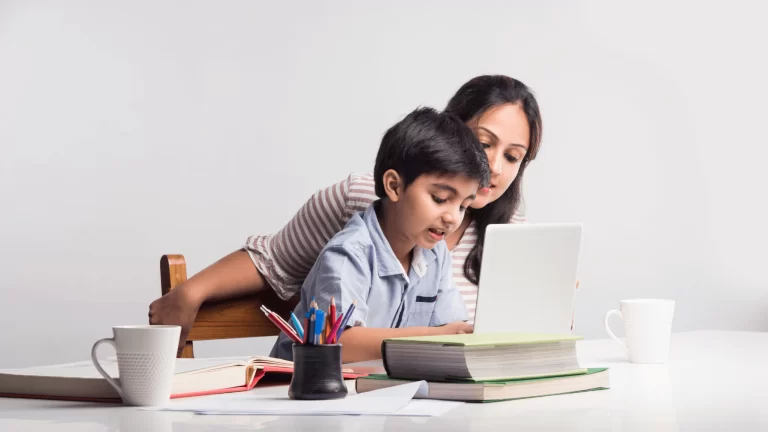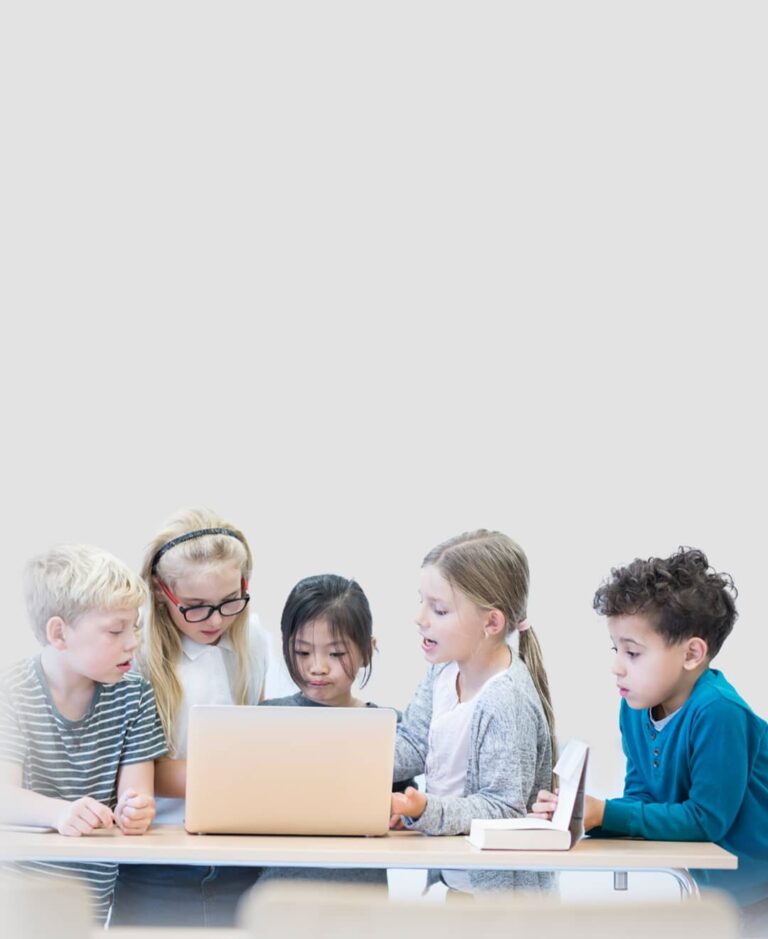The internet is an incredible tool for learning, socializing, and entertainment, but it also poses significant risks, including exposure to harmful content, cyberbullying, online predators, and scams. Parents play a vital role in ensuring that kids and teens have safe, enriching online experiences. Below is an in-depth guide to help families navigate the digital landscape securely.
General Safety Guidelines for All Ages
1. Protect Usernames & Passwords
Compromised credentials can lead to unauthorized access to accounts or identity theft.
- Teach kids to never share usernames and passwords, even with friends.
- Emphasize the importance of creating strong passwords with a mix of letters, numbers, and symbols.
- Encourage using a password manager for easy and secure storage.
2. Avoid Sharing Personal Information
Information like names, addresses, or school details can make children vulnerable to identity theft and online predators.
- Educate kids to avoid sharing personal details, including photos or school/team names.
- Teach them to use avatars or pseudonyms instead of real names for online profiles.
3. Be Mindful of Social Media
What’s posted online can remain there indefinitely and impact future opportunities or reputations.
- Discuss the permanence of online posts and the risks of oversharing.
- Encourage teens to think twice before posting anything they wouldn’t want their parents, teachers, or future employers to see.
4. Monitor Internet Use
Awareness of a child’s online activity helps parents guide them toward safe practices.
- Regularly check browser histories and usage logs across devices.
- Keep devices in common areas where parents can observe usage.
5. Set Up Parental Controls
Parental controls help block inappropriate content and monitor online interactions.
- Use parental control apps to set screen time limits and restrict access to specific websites or apps.
- Update these controls regularly to keep pace with new threats or features.
6. Teach Cyber security Basics
Understanding how to spot scams and secure devices reduces the risk of malware and hacking.
- Teach kids to avoid clicking on unfamiliar links or downloading suspicious files.
- Run antivirus software on all devices and ensure updates are installed promptly.
Age-Based Safety Guidelines
Ages 2-4: Early Learners
Limited comprehension of online risks.
- Avoid unsupervised internet use.
- Introduce educational games and apps without clickable ads or links.
- Limit screen time to short, parent-supervised sessions.
Ages 5-7: Beginners
Curiosity about the internet and potential accidental exposure to inappropriate content.
- Use kid-friendly search engines like Kiddle or YouTube Kids.
- Curate a list of safe, educational websites together.
- Ensure devices are always used in shared family spaces.
Ages 8-10: Developing Digital Awareness
Greater independence online, exposure to social platforms.
- Introduce internet safety talks, explaining online dangers like scams and inappropriate content.
- Block access to chat rooms, instant messaging apps, and social media platforms not designed for their age group.
- Teach them to report any uncomfortable or suspicious online interactions.
Ages 11-13: Preteens with Expanding Interests
Social media, online gaming, and peer pressure.
- Discuss ethical behavior online, including the consequences of cyberbullying or sharing harmful content.
- Encourage open dialogue about their online activities and interactions.
- Insist on access to email or social media accounts for monitoring.
Ages 14-18: Independent but Vulnerable
Increased autonomy online, financial transactions, and privacy risks.
- Talk about advanced online risks like phishing scams and identity theft.
- Monitor financial activities, like online purchases or app subscriptions.
- Encourage transparency about negative experiences online, such as harassment or unwanted messages.
Additional Internet Safety Strategies
-
Discuss Geo-Tagging Risks
Explain the dangers of location sharing and disable geo-tagging on apps.
-
Teach Them About Scams
Highlight the existence of fake ads, free-product offers, and phishing schemes.
-
Set Screen Time Limits
Balance online activities with offline hobbies, family time, and schoolwork.
-
Encourage Positive Online Behavior
Promote kindness and discourage sharing mean comments, even anonymously.
-
Educate on Digital Footprints
Remind teens that everything they do online contributes to their digital footprint and can have long-term consequences.
The Role of Parental Communication
The cornerstone of internet safety is open and ongoing dialogue. Build trust by:
- Showing interest in their favorite websites, games, or online communities.
- Setting clear rules and expectations while respecting their growing independence.
- Encouraging them to report anything that makes them uncomfortable without fear of judgment or punishment.
Keeping kids and teens safe online requires proactive effort, consistent monitoring, and educating them about the digital world. With age-appropriate guidelines, the right tools, and open communication, parents can ensure the internet remains a positive, enriching space for children of all ages. Empower your kids with the knowledge to navigate the online world safely and responsibly.