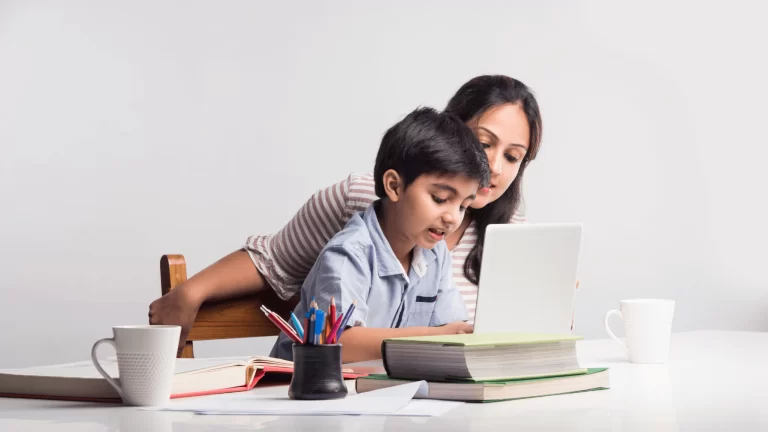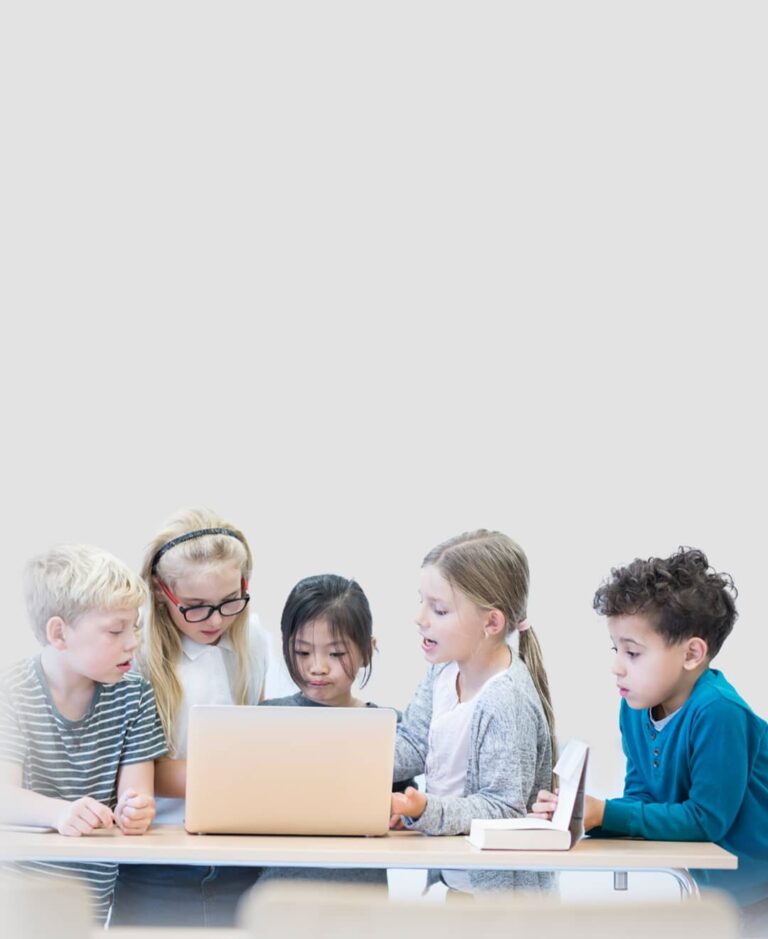In today’s digital age, the internet is an essential part of daily life, from work and education to communication and entertainment. However, with the convenience of being connected comes the risk of cyberthreats. A 2021 survey found that the average U.S. household had 25 internet-connected devices, up from just 11 in 2019, highlighting the growing need for robust internet safety practices. Protecting yourself and your family online requires awareness of potential threats and adopting safe online behaviors.
Key Internet Dangers
The digital world constantly evolves, with cybercriminals devising new ways to exploit users. Some of the most significant online threats include:
- Identity theft
- Data breaches
- Malware and viruses
- Phishing and scam emails
- Fake websites and online scams
- Inappropriate content and cyberbullying
- Faulty privacy settings
15 Essential Internet Safety Tips
- Use a Secure Internet Connection
Avoid public Wi-Fi for sensitive activities like banking or shopping. If necessary, use a Virtual Private Network (VPN) to encrypt your data on unsecured networks. - Choose Strong Passwords
Create passwords with at least 12 characters, using a mix of letters, numbers, and symbols. Avoid predictable patterns or personal details, and consider using a password manager for better security. - Enable Multi-Factor Authentication (MFA)
Protect online accounts by adding extra verification methods like one-time passwords or biometric data (e.g., fingerprints or face recognition). - Keep Software Updated
Regularly update your devices and apps to benefit from the latest security patches and bug fixes, reducing vulnerability to cyberattacks. - Verify Website Reliability
Look for HTTPS in the URL and a padlock icon to confirm a secure connection. Avoid sites with poor grammar, low-quality images, or unconventional payment methods. - Review Privacy Settings
Adjust privacy settings on social media and devices to limit data sharing. Regularly review privacy policies to understand how your information is used. - Be Wary of Suspicious Links
Avoid clicking on unverified links or opening attachments from unknown sources. Confirm the legitimacy of emails before engaging. - Secure Your Devices
Use passwords, passcodes, or biometric authentication on all devices to protect against unauthorized access. - Backup Data Regularly
Store important files on external hard drives or cloud services to prevent data loss from ransomware or hardware failures. - Close Unused Accounts
Delete old accounts that may have weak security measures or outdated personal information. - Download with Caution
Only download apps and files from trusted sources. Avoid suspicious sites that may harbor malware. - Think Before You Post
Remember that anything you share online could remain permanently accessible. Avoid posting personal information or content you might regret later. - Be Careful Who You Meet Online
Exercise caution with online acquaintances. Fake profiles and scams are common, especially in social media and online dating. - Double-Check Online Information
Verify news and claims by cross-referencing reliable sources. Be wary of sites lacking citations or references. - Use Quality Antivirus Software
Protect your devices with reliable antivirus software and keep it updated to guard against malware and cyberattacks.
Online Safety Tips for Kids
Children are especially vulnerable to online threats, making education on internet safety vital.
-
Understand Digital Footprints
Teach kids the importance of privacy and discourage sharing personal information like addresses, phone numbers, or photos.
-
Create Strong Passwords
Help children craft secure passwords and explain why they should never share them.
-
Safe Communication Practices
Educate kids on avoiding messages, links, or downloads from strangers. Teach them to recognize and report cyberbullying or suspicious activity.
By adopting these 15 safety rules, you can ensure a safer online experience for yourself and your family. Cybersecurity is an ongoing process, so staying informed and vigilant is key to protecting your digital life.